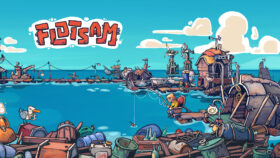The new LG UltraGear 45″ OLED Curved Gaming Monitor (45GS96QB-B) is an absolute behemoth of a display. With bright, vibrant colours, and a very neat wraparound curve, using it can be overwhelming – and that’s certainly to its benefit. If you’re looking for a gaming experience to engage all senses, this gaming monitor puts in the work.
You will need ample space to get the most out of the LG UltraGear 45″ monitor, but with enough room, it allows for spectacular sights, and added layers of productivity for work-oriented tasks. There are some caveats to this impressive performance – not all media is compatible with an UltraWide display, for one thing – but not enough to outweigh the good.
Setting up the LG UltraGear 45″ gaming monitor

Setting up the LG UltraGear 45″ gaming monitor is very simple, despite its size. I needed a second pair of hands to help with the bulk, but the monitor is fairly light and easy to manoeuvre once out of the box. It also helps that it’s got a sturdy click-in stand that easily slots into (and out of) the back of the display, for quick setup.
The stand itself is also easily adjustable for height – although I can’t see a particular use for the highest setting, if only because it feels too tall that it would strain your neck. On the lowest height setting, I was very comfortable, and this felt perfect for making the most of the curve positioning.
This is an 800R curved screen designed for central optimal viewing. You’ll want to position yourself directly in the centre of the curve, and that way you’ll get a wide angle view of your display, with minimal head turning. (A distance of 800mm is recommended for the best view.)
My only roadblock with setting up the monitor – as hinted earlier – was its sheer size. At 45-inches, this LG UltraGear is akin to a television set. In both my home office and bedroom, setting up the LG UltraGear meant sacrificing a significant amount of desk space, and precious trinkets.
I couldn’t fit my file organiser in my bedroom setup with the UltraGear, and I had to brush aside a few Funko Pop Vinyls for my office setup. Personal problems aside, it’s worth noting that adopting this gaming monitor will require sacrifice for a home setup. It’s so large, it’s nearly impractical for a desk – unless it’s the only thing on it. That said, once you’ve found it a home, it’s fantastic in use.
LG UltraGear 45″ Gaming Monitor – Performance

Following the launch of The Sims 4 Lovestruck, I’ve been on a fairly aggressive Sims 4 binge – and the LG UltraGear 45″ monitor proved to be an incredibly handy companion in that regard. With an UltraWide scope (and game support for its Ultra-WQHD resolution), I was able to play what I lovingly began calling “Big Sims.”
On my standard 4K monitor, there’s a limited scope for how much of a Sim house you can view before your Sims are teeny-tiny, and you can no longer follow the action. With this monitor, I could zoom out for a fuller view of my home (a magic-themed mansion, of course) while still tracking Sim progress, and watching for any breaking drama. As a subjective estimate, I’d say I was able to triple the view of my Sim home, with the monitor maintaining crisp detail and vivid colours in even the smallest corners of my mansion.
The Sims 4 proved to be a worthy test for the UltraGear. While it’s often seen as a “casual game”, it’s far more complex than non-players would expect. There’s always something happening in Sim houses, and on their outskirts, with the game loading in a variety of systems for monitoring events, emotions, player input, and so much more. You need to watch every part of your home for impending disaster – a baby crying, a fight breaking out, a possible affair?
While my laptop handled the processing power of these tasks, the UltraGear monitor was brilliant at delivering them on screen, with zero tearing or input lag. It consistently delivered bright colours, crisp character models and action, and perhaps more importantly, crisp and well-defined text. Perhaps the biggest issue I’ve personally faced with monitors is screen tearing that makes on-screen text bounce or artefact, creating jaggies that disrupt gameplay. I had no such trouble with this monitor.
Playing two other games for preview and review – [currently redacted] – I was consistently impressed by bright, vivid colours that dazzled on-screen. I’m still under embargo for those articles, but I will say the LG UltraGear monitor performed even more admirably in a first person view, with its smoothness contributing to a much stronger sense of immersion, compared to other monitors I’ve used.
Using this monitor is a lot like piloting a spaceship, with its wider curve allowing in-game movement to feel more impactful and eye-catching.
As a brief note, I had trouble making full use of this screen while viewing content on YouTube and Stan due to a lack of widespread UltraWide compatibility, but the reality is that gaming is the core purpose of this monitor, and external UltraWide support is likely to grow with time.
Everyday productivity
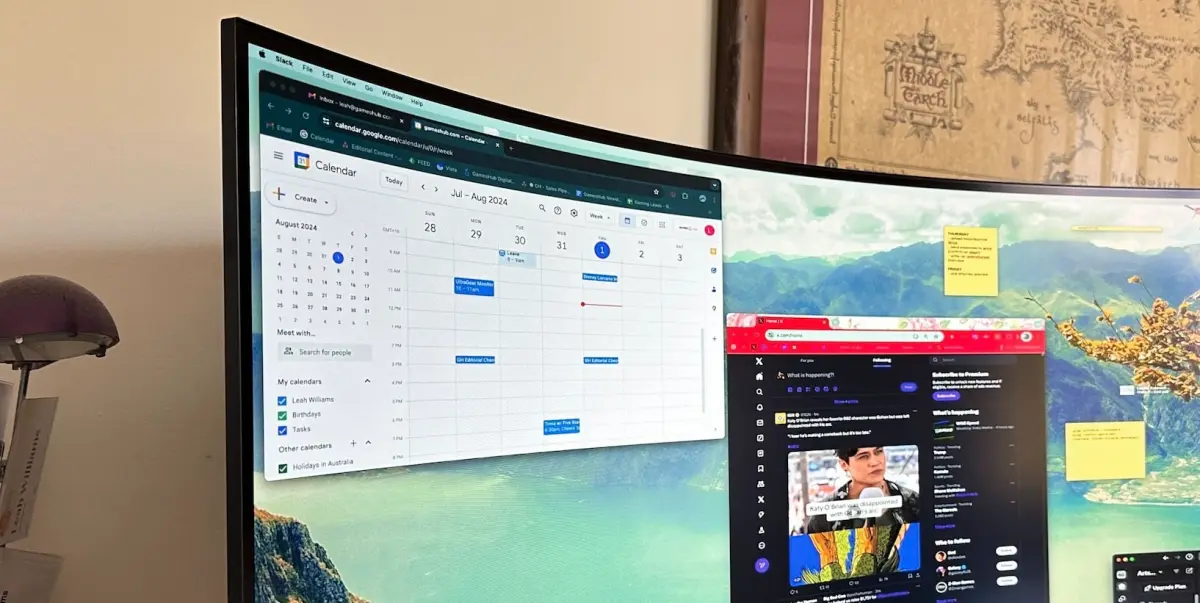
When not used to corral a symphony of Sim drama, I spent much of my time with the LG UltraGear 45″ gaming monitor using it for work tasks – writing articles, monitoring emails, checking social media, and researching. In practice, it was a fantastic working device, because its size meant I could have every single tab I needed open at once.
As Content Lead at GamesHub, it’s my job to monitor social media for breaking news, while also writing up articles, answering emails that may bring further opportunities, and keeping an eye on Slack for anything extra. I’m also a big Stickies user, and I’ve always got various tasks littering my screens – all of which I need oversight on. With the wider aspects of the UltraGear, everything was plain and clear in my view.
While there was a teething period where the curve threw me for a loop – it’s harder to correctly size cover images when you’re working on a curve, for one thing – I was quickly enamoured by the screen and its capacity for such a wide scope. Being realistic, it was much larger than I needed, but having the scope to move my documents and pages all around was brilliant.
This did come with a minor, personal caveat – but one worth noting for those on older machines. I currently work off a 2015-era MacBook Pro, and it was completely boggled by the resolution required for this 2024 monitor. While the monitor connected and worked in 4K, my laptop didn’t have a setting for Ultra-WQHD, so it was not able to match the monitor’s output natively. That meant slightly blurred text, and a curve that looked slightly strange.
Again, this was a personal compatibility issue – and I know this, as my younger Dell gaming laptop had no issue switching to the required setting. But for those on older machines, it’s worth knowing that native compatibility for this monitor may be an issue. Regardless of this, it proved to be a strong work companion.
Overall verdict
While a lack of UltraWide support for all media content is still a bugbear for displays like it, the LG UltraGear 45″ OLED Curved Gaming Monitor performed admirably while under my review. It’s fantastic for playing UltraWide-compatible games, allowing you a fuller scope of view, and it’s particularly wonderful for first person games, adding a real sense of engagement.
The screen size is so large – with very minimal bezel – that it often feels like a portal to another reality. Look away, and you’ll need to remember the real world exists. Whether you’re playing Big Sims or a faster-paced shooter, this monitor packs in the detail, with an impressive crispness and blossoming colours to keep you enthralled in your go-to gaming worlds.
At times, the monitor does feel excessive in approach – there’s no way you need a desk-bound monitor this large – but if you’re looking to indulge, the LG UltraGear will likely fit your fantasies.
Four stars: ★★★★
LG UltraGear 45″ OLED Curved Gaming Monitor (45GS96QB-B)
Release Year: 2024
Price: AUD $2,999
An LG UltraGear 45″ OLED Curved Gaming Monitor (45GS96QB-B) was provided on short-term loan to GamesHub for the purposes of this review. GamesHub reviews are rated on a ten-point scale.
Explore Our Trusted Gambling Resources
Discover essential guides to casino sites, betting platforms, and crypto casinos—updated for 2026.