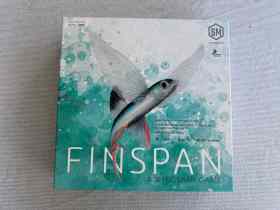The Lenovo Legion Go, a newly-released handheld PC gaming device powered by Windows 11, boasts a number of brilliant ideas, from its flashy 8.8-inch QHD+ display, to removable controls and a kickstand that allows multi-purpose gaming. Unfortunately, not all of this console’s best ideas are well-realised, with design and performance issues holding it back from being a truly great handheld console.
You can certainly tweak the Lenovo Legion Go to your preferences, playing around with device setup and performance settings to get the most out of your gaming experiences – and I had a grand time playing a lot of Coral Island on a loan unit after some teething issues – but regardless, the Legion Go is a tricky console to recommend.
Lenovo Legion Go: Design
The first issues I encountered with the Lenovo Legion Go are inherent to the design of the device, which is far bulkier and weightier than any other handheld console on the market.
The main feature of the Legion Go is its gorgeous QHD+ screen, which accounts for the bulk of the central chassis. Unfortunately, it makes the console heavy to the point of being uncomfortable to hold for hours at a time.
While there is the option to detach the controllers and flip out the kickstand, I’d argue this being the “best” position defeats the purpose of the Legion Go being a “handheld” device. It’s supposed to be playable in your hands, and the only real way to do so comfortably is to assume a crab-like sitting position with your elbows tucked into your thighs for support and weight balance.

Compounding the issues of its design are multiple little annoyances I encountered while using it as an everyday gaming companion. For one thing, the controllers don’t seem very secure and tight when you’re holding the device, and they can jiggle on their hinges, making the Legion Go seem unstable. The latch system is also pretty strange, and the controllers don’t come away easily. Each time I attempted to remove them, it felt a bit like I was going to break the console before the controllers detached.
On another, weirder note, it doesn’t seem like a console designed for those with longer fingers or long nails, as there’s a dip in the back that will catch nails, and it acts as a weird impediment to comfort.
Ergonomically, the Lenovo Legion Go just doesn’t feel good to hold – it’s heavy, bulky, weirdly shaped, and you’ll also spend a lot of time accidentally clicking the back buttons, or getting your fingers caught on the hooked LT and RT buttons, which are surprisingly bitey.
I had a much better time using the console while it was in a stationary position with the controllers detached and the kickstand out – and using a single controller as a mouse in “FPS mode” – but again, that shouldn’t be the appeal of a handheld console.
Lenovo Legion Go: Performance

What was also a challenge to overcome with the Lenovo Legion Go is its strange approach to performance. The console has three layers of settings to parse: native game settings, Windows settings, and console settings, with each providing clashes and challenges to overcome.
Every game I tried on the Legion Go required tweaking of some fashion. While most games are good at detecting the limitations of the hardware, I found that I had to adjust multiple settings to get every game to run smoothly.
The Lenovo Legion Go is capable of playing basically anything you throw at it – which is a great boon – but while it promises gameplay at up to 2560 x 1600 pixels (QHD) and a 144Hz refresh rate, in reality, I found that most games I tried could not be played sustainably at these settings. Shadow of the Tomb Raider, one of my ever-reliable benchmark games, delivered an average frame rate of just 21.5 FPS on these high settings.
Turning the resolution down to 1280 x 800 (HD) and 60Hz, I was able to get a much more respectable frame rate of 50.5 FPS. Still not gut-busting, but certainly a lot better than on the highest settings. To get there, I had to tweak Windows 11 settings, and the Legion Go’s own settings, with multiple experiments to maximise performance.
It was the same story with Coral Island, a hearty life/farm simulator that allows you to live out your dreams in an idyllic beach locale. Despite being technically less demanding, I still couldn’t play Coral Island well on QHD+ settings. When I tried, I got frequent clipping and frame drops that made running through town very laggy. Once I throttled down the performance requirements and maximised the Windows settings, I had a blast playing through the game, and it was ultra smooth – although this did come with caveats to the crispness of character models and scenery, and inspired a sense that I wasn’t making the most of the console’s gorgeous screen.
The same was true for Baldur’s Gate 3. On max settings, it wasn’t very smooth and frame rate drops were common, particularly as I wandered through the Gauntlet of Shar – but on the lowest display settings with the console set to prioritise high performance, it worked smoothly.

Forza Motorsport looked incredibly good on the device, and performed well in my tests, but even when tweaking the game’s settings and maximising console performance, I was only able to achieve an FPS in the 30-33 range.
If you’re unfussy about your games looking perfect, then these quirks may not bother you. But for those with more robust expectations, its gaming performance seems to vary wildly. You can get smooth, good-to-very-good performance on the device – but you will seemingly need to sacrifice some visual fidelity and convenience in this quest.
You’ll also need to be okay with fan noise. This is one of the loudest handhelds I’ve used yet, with an enthusiastic fan going gangbusters at all times. It’s loud to the point where it will compete with the noise of your favourite games, and while the fan does a great job of reducing the console’s chassis to only warm temperatures, it is an annoyance.
Another caveat you’ll need to contend with is the console’s battery life.
Lenovo Legion Go: Battery and Charging
As with other handhelds, the Lenovo Legion Go has a notable problem with its battery life. That beautiful screen is great, and large enough that most games will look crisp, bright, and vivid while you’re playing – but it drains the battery at a quick clip.
Testing the device for casual play, it never lasted longer than around 2.5 hours, even on lower settings. The average was around 1 hour and 50 minutes, with even Coral Island pushing that limit. I can’t begrudge the Lenovo Legion Go too much for this, as most other handheld gaming consoles have similar limitations, but it’s worth noting if you’re considering the investment.
It is also worth noting the Lenovo team has included a neat caveat to getting around these battery limitations: there are two charging ports, top and bottom. So you can plug the charger in from the top, and keep playing for as long as you’d like, whether you’re playing in handheld or desktop configuration.
The charging itself is also very quick, so if you drain the battery, you can get back up to full change within 1.5-2 hours – and you can also just plug it in and keep playing, thanks to those handy charging positions.
The Good and the Bad

For all my criticisms, I do think the Lenovo Legion Go is the start of something quite good. It feels like a first draft of a much better, more robust console. So many of its ideas are brilliant, and it would be unfair to discount the console entirely at this early stage.
As mentioned, the Legion Go’s display is incredibly impressive, and one of the best and largest you can find on modern handheld gaming devices. It’s crisp and smooth, and very vivid, and displays games brightly and robustly. Elsewhere, the console also rocks novel design ideas, with its detachable controls feeling great to use in standalone form. These are light, ergonomic, and pleasant-feeling.
The console’s touchpad mouse (bottom right) is also a clever addition, as it allows you to deploy a mouse in situations where the console’s other buttons are rendered useless (for example, when in-game prompts don’t correlate directly to available buttons), and is more convenient than the touch screen.
I also feel the way the console allows easy access and tweaks to its settings is very neat – although more integration with Windows-specific controls would make the settings easier to parse, particularly for users who don’t understand the specifics of the console’s settings.
In essence, the Lenovo Legion Go is a device with potential – some of which remains unrealised. With tweaks to its chassis, software, and performance, it could be a great handheld gaming console. We’re still a while away from that future, but there’s no doubt the Legion Go will serve as an important touchstone for Lenovo when planning its next forays into the world of handheld gaming.
Lenovo Legion Go
Three stars: ★★★
The Lenovo Legion Go is out now, starting at US $699.99 | AUD $1,299.
A Lenovo Legion Go was provided on a temporary loan for the purposes of this review. GamesHub has affiliate partnerships. These do not influence editorial content. GamesHub may earn a small percentage of commission for products purchased via affiliate links.