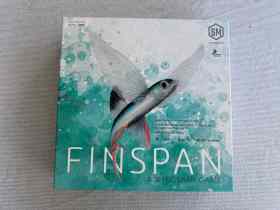I’m currently learning to play Magic: The Gathering like a real professional, thanks to guidance from keen friends. It’s been a long process – but in the BenQ ideaCam S1 Pro, I’ve found an unlikely source of help. This live demo webcam is designed for hybrid use: you can stick it on your laptop for high quality conferencing, and then easily flip it down (or take it off its holding stand) to demonstrate with your hands, or highlight something small you’re working on.
I’ve been using it daily to attend work meetings, and then popping online later to ask my friends burning MTG questions: what does Lifelink mean? How is Exiling different to putting a card in my graveyard? The BenQ ideaCam S1 Pro is fantastic at highlighting small details in “demo” mode, allow me to beam my cards directly to my friends and ask about specific, miniature text on screen.
While the webcam is lightly grainy in darker rooms – and I noticed grain specifically while sharing my cards – it does an excellent job of producing crisp text on screen, and blowing up images to macro size. It allowed perfect, simple delivery of my card questions, with plenty of pointing and underlining.

Beyond the niche use of questioning Magic: The Gathering effects, I also found the BenQ ideaCam S1 Pro ideal for analysing other forms of miniatures, including models for painting.
We all get older, and eventually we need glasses to recognise finer detail. With the ideaCam, you can forgo the need for glasses and/or intense squinting while model painting, as its sharp camera and included ring light easily illuminates and blows up miniatures on screen.
Its focus is very impressive and snappy (it takes less than a second for the auto focus to kick in, as long as you’ve got your subject in frame), and allows for tiny details to be depicted clearly. You can even see dust particles floating on and around your miniatures, and feel the guilt of not cleaning them properly.


The BenQ ideaCam S1 Pro is particularly good at revealing tiny details you might have missed while painting or model making: little flecks under creature armpits, or fleshy details around the eye sockets. In analysing my clawed Dungeons & Dragons beastie with the webcam, I found I had completely smudged its red, glowing eyes, leaving shaky lines of paint around its face. I also found a spot beneath the creature’s chin that I’d missed entirely – all details I can’t see with my own eyes.
Frankly, the model looked a bit hideous under the eyes of the ideaCam – all splodgy and covered in tiny hairs – but for those who avidly paint models, the grim reality will be incredibly useful for painting accurately, and with far greater attention to detail.
Read: Fallout 76’s Mothman is a chaotic MTG Commander
If you’re looking for even more superhuman details, the ideaCam also comes with an additional macro lens which attaches magnetically to the base lens of the webcam. It was immediately stunning in use – exactly replicating tiny, tiny text with ease. I collect miniatures as a hobby, and using this webcam I was able to see a wonderful level of detail in my collection. Tiny, unreadable text suddenly became clearly readable.
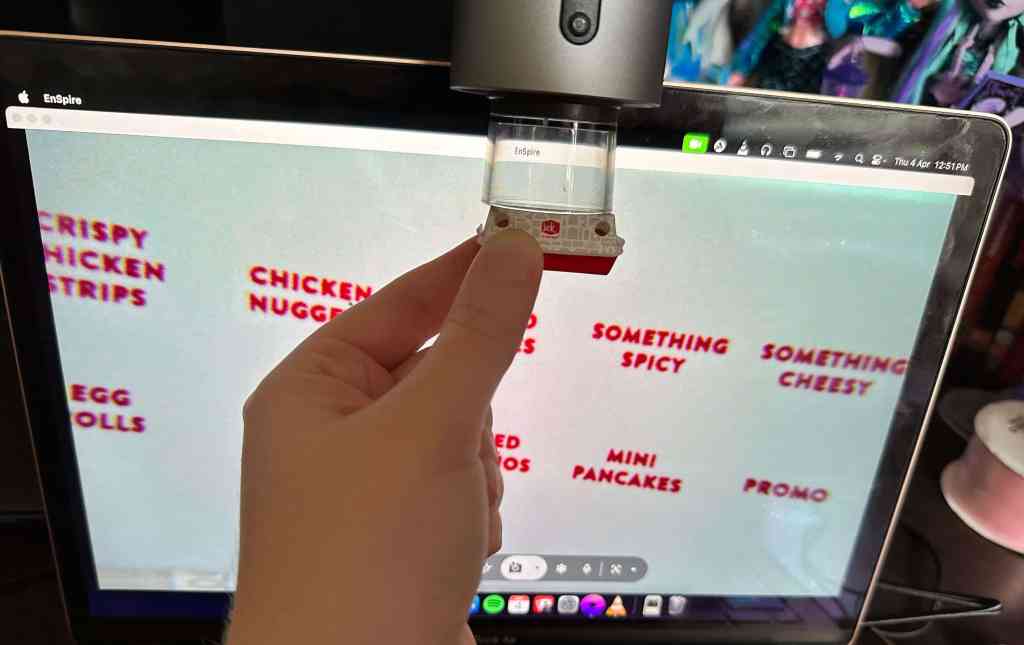
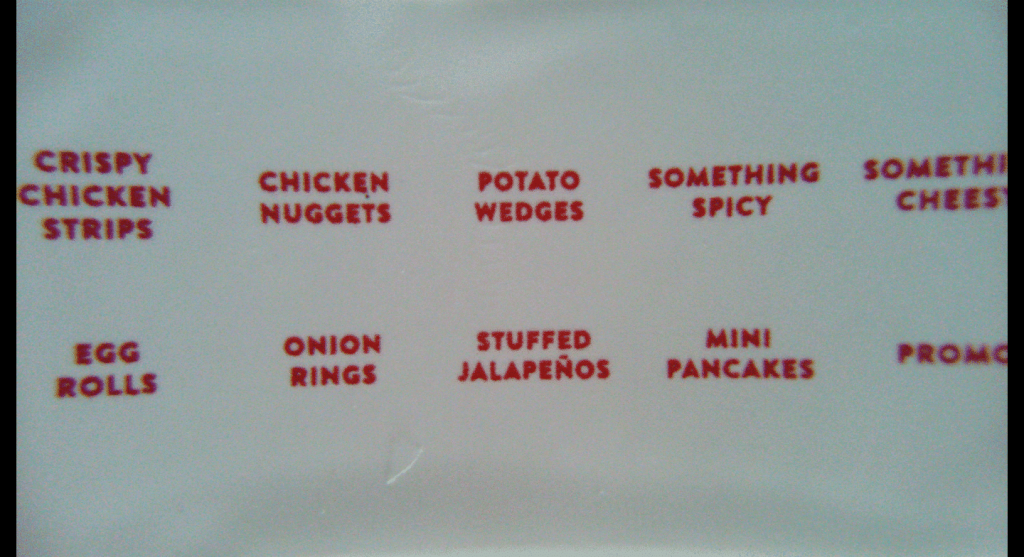
While the BenQ ideaCam S1 Pro is positioned in the mainstream as a live demo webcam for work purposes – you can download its EnSpire software to deliver live presentations and collaborate on tasks – it’s quietly a champion for more niche hobbies. The level of detail and clarity in its focus, and its ability to blow up miniature objects, is incredibly impressive, and should serve model painters and other hobbyists well.
It’s not quite 4K – the camera resolution is 3264×2448 – and as mentioned, it does tend to be slightly grainy when there’s not enough ambient light around (its ring light is not overly bright), but the BenQ ideaCam S1 Pro is still a handy companion for outlining finer details, and its macro capabilities are fantastic.
It’s also worth noting the webcam performs admirably in “standard” use, for attending meetings or holding interviews. It’s particularly good at managing outside lighting sources, ensuring details are clear even when it’s facing an open, bright window. I found some grain when attending a meeting in full sunlight, but the webcam still managed to grab every detail of my face – hair strands, tiny wrinkles, and even details on my gaming chair.
When faced with no competing light sources, the ideaCam performed much better, accurately reproducing colours, and reflecting finer details in my face, and in my chair’s stitching. This was accurate by default and didn’t need tweaking, but there are also additional controls in the EnSpire software to manually adjust brightness, contrast, and hue for your needs.


In either mode, the ideaCam is a solid companion.
Engaged in base mode, you simply attach it to any flat surface – it’s fairly heavy, but very stable – and then pivot to “live demo” mode by turning down its smooth primary hinge. While using EnSpire, the camera will automatically flip to the correct alignment, allowing you to share or view your latest projects.
If you’ve got a modern computer, you might begrudge the ideaCam’s legacy USB-A adaptor, but with its ease of use and hybrid factor, this webcam more than justifies the inconvenience of a dongle.
Previously, I have held live streams to share my jacket-making with my friends, and required a complicated set-up filled with so many wires and different camera sources that managing it became overwhelming. I can see the BenQ ideaCam S1 Pro being a neat solution in that regard – with its multi-functionality coming in handy for chatting, and then immediately transitioning to demonstrating.
Perhaps most of all, I can see the camera’s strong potential in being an essential model-making and painting companion. With easy plug-and-use setup, and that brilliant macro lens, the BenQ ideaCam S1 Pro is a very nifty device boasting a multitude of handy features – for work, and for play.
Four stars: ★★★★
BenQ ideaCam S1 Pro
Release Year: 2024
Price: AUD $329.00 RRP
A BenQ ideaCam S1 Pro was sent to GamesHub for the purposes of this review. GamesHub reviews are rated on a five-point scale. GamesHub has affiliate partnerships. These do not influence editorial content. GamesHub may earn a small percentage of commission for products purchased via affiliate links.