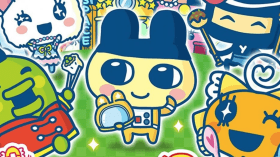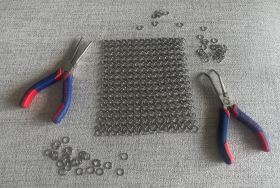Resident Evil Village, a big-budget, visually impressive video game that launched in 2021 for high-end PCs and current-generation gaming consoles, can now be played on an iPhone. The latest high-end iPhone 15 Pro, to be clear, (along with the new iPad Air and iPad Pros) but still – a phone.
Having spent some time with the iOS version of Village, it’s technically very impressive, very playable, and feels like the next big shift in raising the possibility space for mobile video games. That said, it might not be the best device to play an atmospheric horror game on, and there are certainly a few experiential quirks that come from the nature of device.
My experience stems from a place where I have several dedicated gaming devices that can play Village. There are likely a lot of people out there who have iPhones and iPads, but don’t own a gaming PC or console that can run something like it. And why should they be denied blockbuster games because of that? With Village on iOS, and a handful of other games in the pipeline, they can now have a comparable experience.
An Engine Completely Intact
Resident Evil Village runs on Capcom’s in-house RE Engine, which has proven itself to be capable of some incredibly photorealistic visuals, while remaining scalable and able to run on last generation consoles and older gaming PCs, with relatively minor compromises. On PC, RE Engine games have come equipped with a suite of graphical customisation options, with a comprehensive menu that lets you tweak and adjust performance while being able to see the impact on your device’s graphical processing load.

Impressively, all those options have carried across to Resident Evil Village on iOS. Everything is adjustable – screen resolutions, frame rate caps, HDR, and
Keen to push the iPhone 15 Pro to its limits, I initially began playing Resident Evil Village with everything cranked as high as I could get without breaching the GPU memory limitations on the device (around 5.8GB of functional GPU memory). This involved a screen resolution of 2556×1179, textures at “High”, just about every post-processing effect turned on, and a hard framerate cap of 30 frames per second to try and keep things somewhat reasonable.
And this is where the “wow” factor kicked in. The game looked supremely impressive – not quite at the level of the PlayStation 5 version, especially if you’re specifically looking for faults, but it still was sharp, detailed, and on a device that’s only about 6 inches large, it’s far more good-looking than it needs to be. Plug the PS5 version into a TV that small, and it feels like the difference would be almost invisible to the eye.



Too Close to the Sun
However, there were adverse effects from pushing the game and the iPhone 15 Pro too close to the limit when it really got into motion. Momentary but noticeable stutters occurred while moving through the environment, presumably as the game loaded up new environment geometry. The game would also occasionally hard crash when moving into very complex environments, like the game’s opening vista moment, or moving into dense and cluttered interiors in the opening village area. My suspicion is that the heat played a factor in throttling the performance here – the phone did get uncomfortably hot during the hours of testing, though thankfully we were using a Bluetooth controller with the phone attached to it via a mount.

Given the known quantities of iPhone hardware, it’s surprising that Capcom didn’t just do away with its suite of graphical options and simply offer a more streamlined experience, tuning the game perfectly to hardware specifications, as they do for consoles.
There is a ‘Recommended’ graphical setting preset, and after I resigned myself to settling for that, things went much more smoothly. These options for an iPhone 15 Pro were a resolution of 1342×1080, texture quality set to “Medium”, and MetalFX upscaling set to ‘Performance’ mode to prioritise motion smoothness. I only cranked things up a little bit more with a few extra post-processing effects, like screen space reflections.
With these settings in tow, the opening hours of Resident Evil Village played great. Navigating spaces, admiring the scenery and art direction, and surviving the several, heart-pounding combat encounters felt just like playing it on any other device, and it was comfortable and immersive enough that I felt like I could go through the entire game once more in this setup.

Predictable Portable Predicaments
There were a few quality-of-life issues that are inherent to the nature of playing games on the phone, however – the portability meant that light glare was an issue in the game’s dark environments. Given the iPhone’s role as a functional phone, hopping out of the game to take a call meant that I had to boot up the game again, reverting to the previous save file – especially annoying since Resident Evil Village requires players to manually save at predetermined spots as part of the game’s survival horror design.
Battery life is also a concern – from a full charge, I was down to 70% after an hour of consistent gameplay, though this is comparable to playing graphically demanding games on other portable PC gaming devices like the Steam Deck, or even a dedicated PC gaming laptop.
And though the game features a touchscreen interface modelled after the layout of an Xbox controller, it’s not really something you would want to rely on when playing a game like Resident Evil, which requires quick reaction and precision to survive its horrors. Also, it takes up 85% of the screen. I used a physical Xbox controller connected through Bluetooth, which I would recommend to anyone considering playing Village or future blockbuster games on an iPhone 15 Pro or iPad – Resident Evil 4, Assassin’s Creed Mirage, and Death Stranding are all confirmed to be arriving on the platform shortly.

Who doesn’t want the ability to play high-end video games on the go? We’re currently in an era where portable PC gaming handhelds like the Steam Deck, ASUS ROG Ally, and the Lenovo Legion Go are in vogue. The iPhone 15 Pro is capable of surpassing these devices on a technical performance level (at a higher device cost, though it has other uses, obviously), and should more developers take advantage of the platform, the barriers to some of the truly excellent experiences of gaming can start to crumble.
There’s an overused phrase the mainstream press often uses when it talks about video games: “They’ve come a long way since Pac-Man.” It naively assumes no one has been paying attention to them for over 40 years, and it’s since become a joke in itself. But for a lot of video game enthusiasts, who cherish PCs and consoles, the mobile gaming space remains a place where mentally, we assume it’s catered to simple, bright and cheery casual games (they’re the most popular genres, of course).
With services like Netflix Games and Apple Arcade currently housing a slew of titles traditionally based on PC and console, and
Resident Evil Village is now on the App Store. A free trial is also available.
An iPhone 15 Pro and a copy of Resident Evil Village on iOS were provided to GamesHub on loan.