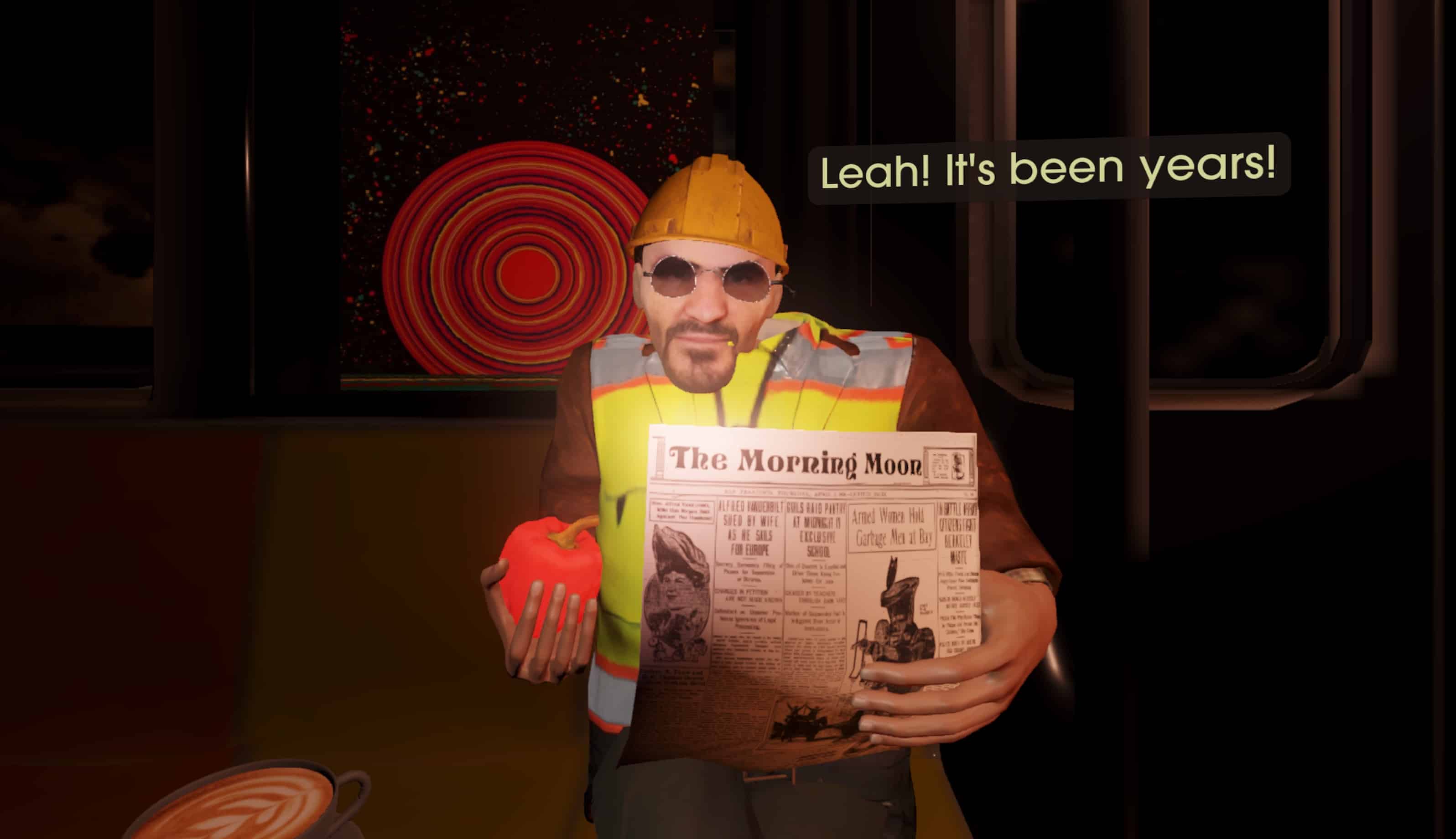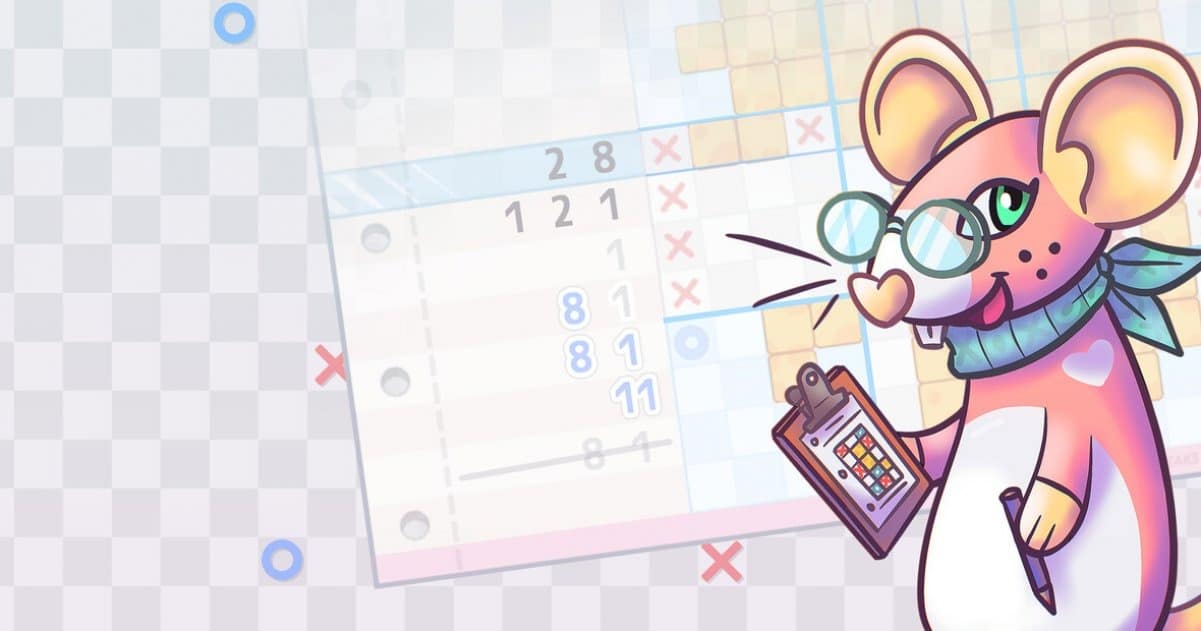In the early 2010s, like many people, I owned a set-top box. It was a third-generation Apple TV that enabled my 1080p plasma screen (which always ran way too hot) to access Netflix and other video streaming services. A decade later, I finally upgraded that plasma TV to something far more contemporary – 4K, HDR, high refresh rates, the lot – and of course, it was smart. Smart TVs were at this point well and truly tried, tested, and in vogue, and my new TV could do everything my old set-top box could do.
So, I said farewell to the
What I wasn’t anticipating was how shockingly slow and unresponsive the Smart TV’s interface was to navigate and load apps, compared to the dedicated mini-computer the
In October 2022,

Despite being 10 years and four hardware generations more advanced than the
The answer, of course, is play some video games.
- Apple’s current relationship with video games
- The Apple Arcade ecosystem
- The best Apple Arcade games to play on Apple TV
- The Apple TV App Store game ecosystem
- The best games for Apple TV on the App Store
- Steam Link: The killer app
- Apple TV 4K cost considerations
- Closing thoughts
Apple’s current relationship with video games
In the last few years,
Apple devices now provide native support for Xbox, PlayStation, and
The Apple Arcade game subscription service is now also a moderate focus for the company. First launched in 2019, it’s focused on building an approachable and artful selection of games, and because of its existence,
Despite the obvious focus on games for iPhone and iPad,

As someone who thoroughly enjoys this subsection of games, thinking of the
After a month of consistent use, I’m impressed with the robust game offering on
The Apple Arcade ecosystem
The first port of call for playing video games on the
Cross-platform thankfully comes with a cross-progression data save system, via
For a lot of

For a game like Wylde Flowers, a cosy (and award-winning) life simulator that can be enjoyed in short bursts or long-session play, it’s incredibly novel to play for a few hours on the couch, and then pick up right where you left off for 15 minutes before bed, on your phone, with both versions running natively on their respective devices – I sometimes do this with Xbox games, but the phone experience there is limited to cloud streaming, which has its downsides.
The sync is just as good as Xbox’s excellent and headache-free save syncing system, which automatically keeps track of your progress, no matter which Xbox console or PC you’re playing on. It’s something that
The performance of these games on
Some games, like Air Twister – the latest game from veteran designer Yu Suzuki, creator of Outrun, Shenmue, and several more all-time classics – looked incredibly sharp, but encountered some performance issues (specifically, frame rate stuttering) during busy sections. Considering that the game runs excellently on the iPhone, and the
Third-person game The Pathless also suffered from a very low resolution that washed out its usually beautiful art direction, in an effort to try and prioritise maintaining a consistent framerate.
The Best Apple Arcade games to play on Apple TV
Here are some of my personal favourite

- The Pathless – An exciting and beautiful third-person action game about a master archer and their eagle, working to dispel darkness from their land. It has an incredible movement system that feels very slick, despite the lower visual fidelity of the
Apple TV version. - Alba: A Wildlife Adventure – A delightfully heartwarming adventure game about a little girl taking photos of nature, with a subtle but important message.
- Wylde Flowers – A fantastic life simulation game that sets a high bar for the genre in mechanics, presentation, and themes.
- NUTS – An amusing first-person game about setting up cameras to take photos of squirrels, and uncovering an intriguing mystery.
- Dead Cells+ – A modern classic, Dead Cells is an exciting roguelike platforming game where each run feels highly-staked, and each failure helps you gradually improve.
- The Gardens Between – An incredibly unique puzzle adventure game about two friends, set in fantastical dioramas of mundane, everyday childhood things.
- Gris+ – A stunningly beautiful and evocative 2D platforming game that will make anyone who walks by turn their head to watch.
- Dandara: Trials of Fear – A dynamic Metroid-style action platformer where you can only move by bouncing onto floors, walls, and ceilings.
- South of the Circle – A beautiful and highly emotional narrative adventure game.
- Mutazione – Possibly some of the best vibes in video games, Mutazione is a mix of narrative adventure game and garden tending simulation, with an incredibly unique world and characters.
- A Monster’s Expedition – A cute and absolutely brain-melting ‘Sokoban’-style puzzle game that will have you cheering when you finally work out a solution.
- Manifold Garden – A wonderful and visually stunning first-person puzzle game that channels M.C. Escher.
- Fantasian – The latest game from Final Fantasy series creator Hironobu Sakaguchi, which has a lot of neat, new ideas for the Japanese RPG genre.
- Don’t Starve – One of the original and best survival games.
- Overland – An excellent turn-based tactics game with roguelike elements, themed around a post-apocalyptic road trip across the USA.
- Thumper – A sensory assault of a rhythm action game (or rhythm violence game, as the developer puts it) that is as thrilling as it is terrifying.
If you’re familiar with video games, you may recognise a lot of these titles, either because they broke out of the indie scene and into the mainstream on PC and consoles, or because they come from notable publishers like Devolver Digital and Raw Fury. Some of these games are definitely all-time favourites, no matter what platform you play them on.
The Apple TV App Store game ecosystem
It goes without saying that the
But what about the rest of the games available on the App Store, published by third-party developers? The iOS App Store is known for its wealth of games, as well as other mobile subscription services like Netflix Games. But how many of those game developers have thought about
Unfortunately, the selection is certainly nowhere near the abundance of the
There are a number of stellar, artful independent games – all-time greats like Inside, Transistor, Hyper Light Drifter, and Machinarium. There are also some remastered retro classics like Sonic the Hedgehog 1 and 2, and Wonder Boy: The Dragon’s Trap.

I was very surprised to see Chrono Trigger on there – one of the most influential Japanese RPGs of all time, originally released on the Super
I was also unsurprised, but very pleased to see a couple of titles from Jackbox Games – makers of irreverent trivia and party game collections that are wildly popular on PC and console.
It makes total sense that these would exist on
While the App Store selection certainly isn’t as healthy as the
Perhaps in future, now the
The best games for Apple TV on the App Store
Here’s a list of the games I was impressed to see on the

- Chrono Trigger – An all-time great, innovative Japanese RPG classic from the golden age of Squaresoft, creators of Final Fantasy.
- Drawful 2 – A hilarious spin on Pictionary where you use your phone as the controller, and your inability to draw well only adds to the entertainment.
- Sonic the Hedgehog 1 and 2 – Classic retro platforming games that honestly haven’t been topped since.
- Inside – A dark, moody, and tense puzzle action platformer that will stick with you long after you’re done with it.
- Transistor – A sci-fi action game from indie hit-making studio Supergiant Games, absolutely bursting with cool style, great strategic gameplay, and a strong story.
- Donut County – A lighthearted, humorous indie game where you mischievously control a hole and wreak havoc on a town.
- Hyper Light Drifter – Another incredibly stylish and satisfying action combat game.
- Dead Cells – A modern classic, Dead Cells is an exciting roguelike platforming game where each run feels high stakes, and each failure helps you gradually improve.
- Jackbox Party Pack 3 – A great collection of entertaining party games that will have you in stitches, where you use your phone as the input device.
- Octodad: Dadliest Catch – A chaotic, humorous game where you play an octopus trying its best to do everyday tasks with its slippery tentacles.
- Spongebob Squarepants: Battle for Bikini Bottom Rehydrated – A remastered version of a beloved PlayStation 2-era platformer.
- Machinarium – A charming, easy-to-play adventure game that’s somewhat of a modern classic, featuring stylish art and a dialogue-free story about a mute tin-can robot.
Steam Link: The killer app
The best app for video games on your
For the uninitiated, Steam is undoubtedly the most popular digital storefront and launcher for video games on PC and Mac. Created by Valve, the developers behind games like Half-Life, Dota 2, Counter-Strike, and Portal, it’s home to literally tens of thousands of games.
Steam Link is Valve’s remote-play initiative. It previously existed as its own set-top box that you connected to your TV, and it let you beam your Steam games through your home network onto whatever screen it was plugged into, using your existing PC or Mac.
The physical set-top box was discontinued, but the technology lives on in the Steam Link App, which is available on the


While cloud and remote-based gaming will never be as good as playing a game natively on the hardware you’re using (because of the latency that exists between your controller input and the action on screen), it can come pretty damn close.
When connecting the
Just to be clear – the quality of this experience depends on the quality of your home router, and the clarity of wireless signals in your home. Your actual internet service has nothing to do with it
Given the endless quantity of titles on Steam, and the frequency of sales events on the store, which allows you to grow a quality collection of PC games very quickly, it’s probably fair to say that being able to easily access your Steam Library on
Cost considerations
Cost-wise, the
The next natural recommendation for someone getting into video games for the first time would be an Xbox Series S (US $299.99 / AU $499.00), with an Xbox Game Pass subscription (US $9.99 / AU $15.95)
Another alternative would be a
These three options are not wholly comparable, and each is largely associated with a completely distinct type of gaming experience and suite of games, although there are several titles that cross over between each.
Closing thoughts
For those who do decide to treat an
The game selection on the Apple TV App Store is very small, but there are a handful of strong titles that aren’t currently available on
If you do get more ambitious with your video games, the most accessible next step is probably your existing PC or Mac computer, with a high likelihood that whatever game catches your interest will be available on Steam, and ready for you to play either on your computer or in the living room via your

Other nice
The
Oh, and you can use it to watch video streaming services, too.
I was genuinely surprised by the experience of playing games on the
Other products discussed in this article:
- Xbox Series X/S Controller
- PlayStation 4 Controller
- PlayStation 5 Controller
- Nintendo Switch Pro Controller
An