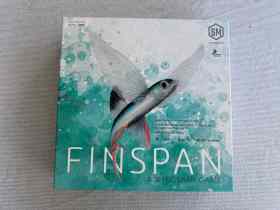The MacBook Pro is probably one of the best gaming laptops I’ve ever used. It feels strange to say that.
When I first booted up the Mac version of Resident Evil Village on the 2022 16-inch MacBook Pro and played through the opening hour, I was pretty impressed with its very competent technical performance. When I realised I had neglected to plug it in properly, and that the laptop was competently running Resident Evil Village on battery power only, I was taken aback. And then very impressed.
When I pulled out my noise-cancelling earbuds and realised that the MacBook Pro itself wasn’t making a single sound (if there’s one thing I’ve become accustomed to while testing gaming laptops, it’s the deafening roar of the cooling fans while playing games), I was downright shocked. What the hell was going on?
An introduction to Apple Silicon
I worked as a video production professional for about a decade. So naturally, I’ve long been an advocate for what Mac computers are capable of. iMacs, Mac Pros, and MacBooks – I’ve used several incarnations of each for demanding creative production tasks like 4K video editing and motion graphics work. But I’m certainly not one to use Macs exclusively, because I enjoy video games too much, and it’s not a problem for me to admit that Macs have never been very good for playing contemporary video games. Even on the high-end Mac Pros. They were just never built well for it, and developers certainly never had an easy time porting games to these computers.
Read: ASUS ROG Flow X16 (2022) Laptop Review
Until now, it seems. For those unaware, in 2020
In 2022, representatives from renowned Japanese game developer Capcom presented at Apple’s Worldwide Developer’s Conference (WWDC), announcing that they were bringing Resident Evil Village to Mac. More than a year after its original release in 2021, mind you, but still a modern video game designed for current-generation gaming platforms. The
That’s all marketing fluff, of course, and as someone who has access to a wealth of video game platforms, at the time I was sceptical that it would ever live up to even a console or gaming PC experience. I’d played enough lacklustre Mac ports of Civilization on my Mac Pro workstation to turn me off even trying to play games on an
Needless to say, I was very surprised. Resident Evil Village performs fantastically, and quietly, on a MacBook Pro. It feels like magic.
Breaking down Resident Evil 8 on the MacBook Pro
Since
I tested Resident Evil Village on a MacBook Pro 16-inch (2022), which comes equipped with an Apple M1 Pro chip, featuring a 10-core CPU, a 16-core GPU, and 32GB of RAM. It’s one of the higher-end models, but more powerful ones exist above it, including those with M1 Max chips that feature additional CPU and GPU cores. I also paired a PlayStation 5 DualSense controller to the MacBook via Bluetooth for the purposes of testing games.
At the top of the article, I mentioned that I had mistakenly begun playing Resident Evil Village while the Macbook was unplugged, and was wowed by how well it performed while running on battery power, while remaining entirely silent. So let’s take a closer look at the display and performance settings.
MacBook Pro settings for running Resident Evil on battery power
My initial display and graphics settings saw the game running on the Balanced graphics quality preset, which I would describe as a Medium-High in more generic terms, at the MacBook Pro’s native display resolution of 3456 x 2234. That’s not quite a 4K resolution (which is 3840 x 2160), but it’s certainly up there, and it provided a crisp image on a 16-inch screen.
In most general use cases, you’d really want to use at least a 27-inch screen to get the full benefits of a true 4K resolution.

In terms of performance in motion, the game ran at a pretty steady 25-35 frames per second (fps), which is standard and reasonable for an image of that resolution quality.
Most modern games on consoles like the PlayStation 5 and Xbox Series X, including Resident Evil Village, typically provide two options: A resolution-focussed option that targets a 4K native resolution at 30fps, or a performance-focussed option that targets a lower native resolution with the aim of achieving a steady 60fps for exceptionally smooth motion.
To be clear, while you can cap the framerates in Resident Evil Village to 30fps, 60fps, and 120fps, I opted for the variable option to observe how high (and low) the framerates would go during testing.

While still running on battery power, I bumped the preset to Prioritise Graphics, and while the quality of the environmental details was better to a minor, but noticeable degree, the motion would often dip to under 25fps.
This is still technically playable, but as someone who plays a lot of video games, and is aware of what the typical experience of Resident Evil Village and similar action games are like on other platforms, this rate of motion was below the minimum acceptable experience for me – I wouldn’t stick with this mode for very long.
MacBook Pro settings for running Resident Evil on mains power
Of course, while the performance on battery power was impressive, the more common (and common sense) scenario is that if you’re sitting down to play a video game, it’s likely that you’ll have access to a power source, and the laptop would be plugged into it.
Running the same general native resolution performance test with the MacBook Pro plugged in (I double-checked this time), the framerates of each graphical preset saw a minor bump in performance.
The Balanced graphics mode maintained a better, steadier 30fps. The Prioritise Graphics mode was also able to rise closer to maintaining steady motion at 30fps, though some dips did still occur.
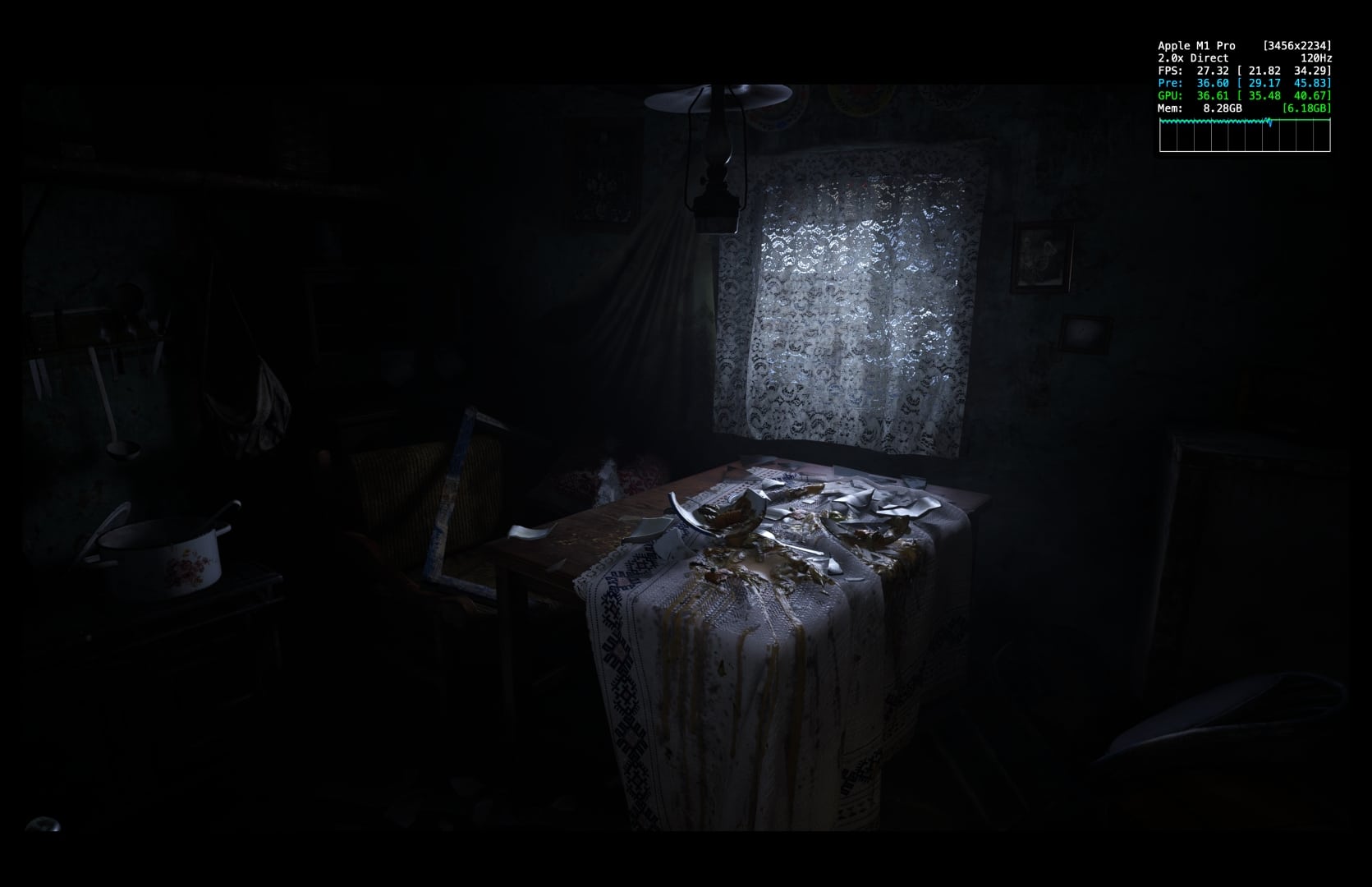
All that said, however, it should be noted that to the unscrutinising eye, the Balanced setting still looks fantastic, and manages to portray the detailed, atmospheric scenes of Village well – sweeping vistas, detailed foliage, and evocative set dressing. And again, when you’re playing on the 16-inch MacBook screen, this is perfectly fine.
Of course, if you turn the resolution down even just a setting or two (1920×1080 is still the common standard), performance improves dramatically – but we were interested in pushing the limits here.
One thing to note, when comparing the performance of the MacBook Pro to PC gaming laptops, is that the MacBook Pro doesn’t have the ability to perform real-time Ray Tracing, a feature which in recent years has been touted as the ‘next generation’ graphical feature for games.
It should also be noted that running on mains power and setting things to Prioritise Graphics mode is what caused the MacBook Pro’s cooling fans to start audibly kicking in. The volume on these fans is still nowhere near what you would expect from a typical PC gaming laptop, however, which is usually at a volume so loud, noise-cancelling headphones are a necessity.
Apple MetalFX – the X-Factor
It is important to note here that there’s a special toggle to make things perform even better. Tucked away in the Display settings of Resident Evil Village is an option that’s unique to the MacOS port, which makes sense, seeing as it’s an
MetalFX is the company’s proprietary upscale rendering technology. What it does, in simple terms, is take a low-resolution image, blow it up into a bigger one, and use a series of algorithms to sharpen the image and clean it up, with the intent of making the image appear as if it’s actually rendering in a display’s much larger native resolution.
So for example, instead of the MacBook Pro using all of its processing power to render the image and graphical assets at 3456 x 2234, it instead renders them at lower 1920 x 1080 (1080p) and enlarges it to fit the screen. The benefit is that your computer saves a significant amount of processing power, and the game, in theory, will perform a whole lot better.
While it’s not a unique technology by any means – other companies like Nvidia and AMD have their own unique versions – in practice, it’s another aspect that makes playing games on a MacBook feel like magic.
In turning on MetalFX (Quality Mode) upscaling on Resident Evil Village, I had a pretty hard time pointing out dramatic differences, when comparing natively-rendered scenes to those upscaled with MetalFX, without starting to get incredibly picky. There are differences, but if you’re not constantly toggling MetalFX on and off, as well as comparing them to the PS5 version with your face literally centimetres from the screen like I was, then you should be okay.

And regardless of any imperfections, the performance improvement is enough of a reason to make that tradeoff.
On battery power, I noticed framerates rising to 30-40fps on the Balanced graphics preset with MetalFX (Quality) on, and reaching a more steady 30fps on the Graphics Priority preset.
On mains power, the Balanced graphics present maintained a steady 40-50fps with MetalFX (Quality) on, while the Graphics Priority mode was reaching 30-40 fps.

Of course, it should also be noted that the Mac port of Resident Evil Village also features a number of other graphical presets, as well as a wealth of customisation options, to adapt the visuals for lower-end Macs that feature baseline versions of the M1 chip, those that are capable of even more powerful processing and graphical rendering, such as the M1 Max chip, the recently announced M2 Pro and M2 Max chips, and everything in between.
MacBook Pro display: XDR (or HDR) and ProMotion (VRR)
The processors rendering the images you see on the screen are certainly the main considerations, but when it comes to a laptop, as opposed to a desktop, that’s not the whole story.
The 16-inch MacBook Pro I tested also featured a High Dynamic Range (HDR) screen, or rather, ‘Extreme Dynamic Range (XDR)’ as coined by
The opening scenes of Resident Evil Village were a clear example of the display’s strength. The game starts with several environments lit by low lamps and other dim artificial lighting, as well as outdoor scenes in pitch-black darkness, with only a flashlight to illuminate your way forward.
The range of contrast between shadows and highlights in these atmospheric scenes is immediately striking, and provides a much deeper and more dynamic image to the older 4K HDR monitor I was running the PS5 version on – a pre-pandemic 27-inch Dell UltraSharp.

On a similar note, the display on the MacBook Pro 16-inch also features the ability for Variable Refresh Rate, which
The MacBook display we tested goes all the way up to 120Hz, which theoretically means that it can handle frame rates of up to 120fps (as we saw in Resident Evil’s display options). Variable Refresh Rate is an excellent feature to have when using one of the graphical options that may fluctuate above 30fps, since you get the benefit of the added smoothness of motion where possible, without the screen producing a ‘tear’ effect that traditional displays show when the action moves faster or slower than it’s designed to handle.
If you are considering a MacBook Pro, and playing video games is something you plan on doing, making sure the model you are looking at features an XDR and ProMotion display (the 14-inch and 16-inch models) is definitely something worth keeping in mind.
Build Considerations
This may be obvious to longtime MacBook users, but a special mention must be made for the MacBook power brick, which remains, as it always has, compact, and relatively light. The ‘brick’ portion is small enough to fit in an adult hand, and the current models attach to a USB-C cord that terminates in

Common bugbears on PC gaming laptops, no matter how excellent or stylish the build of the laptop itself is, are loud cooling fans, and an incredibly large and cumbersome power brick.
When considering a laptop that can be powerful enough for gaming, but convenient enough to carry with you to work in all manner of environments, features like a compact power brick make a universe of difference. For that reason, it’s also worth mentioning the svelte build of the MacBook Pro and its stylish aluminium chassis, its light weight (roughly 2kg for the 16-inch model), and its incredible battery life (up to 21 hours for everyday tasks), all of which outclasses even the best PC gaming laptops.
But what about other Games?
Outside of Resident Evil Village, we tested a handful of other games that featured Mac ports. The one we spent the most time with was Baldur’s Gate 3 – an ambitious, big-budget RPG that’s yet to be fully released (the beginning of the game currently exists in Steam Early Access, with a scheduled full release date of August 2023).

It ran admirably on the MacBook Pro, on a High graphical preset at a slightly lower resolution than native (2624 x 1640 at 60hz), with steady framerates that felt like they largely hovered at around 40-50fps even in busy scenes – and Baldur’s Gate 3 is a very busy game, visually. There are unfortunately no MetalFX upscaling options in the game at this point in time.
But of course, the elephant in the room when it comes to Macs and gaming is the dearth of titles that have Mac versions, when compared to the Window PC ecosystem. In taking a look on Steam, the premiere PC game digital storefront, as well as
The handful of somewhat recent games that caught my attention as titles that I have previously played to a great extent (or want to play) were titles like Disney Dreamlight Valley, Psychonauts 2, Shadow of the Tomb Raider, Civilization 6, and Total War: Warhammer II and Total War: Three Kingdoms. In some brief stress tests, Disney Dreamlight Valley and Civilization 6 appeared to run well.
Perennially popular Valve titles, which continue to be some of the most popular titles on PC, have also been available on Mac for some time – like Counter-Strike: Global Offensive and Dota 2 – but these titles are now a decade old, and by nature are designed to run well on both high and low-performance machines.
Of course, blockbuster games do not define the entirety of gaming – independent games are far more likely to feature Mac versions, though they typically aren’t as graphically intensive. Titles like A Little to the Left, Immortality, Return to Monkey Island, Two Point Campus, Stardew Valley, Hades, Cult of the Lamb, Vampire Survivors, and Disco Elysium were games that I toyed around with.

Then, of course, there’s the
We noted that none of these games we tested featured the traditional graphics options seen in PC games – we assume that they automatically configure themselves to each Mac device. But the more visually demanding titles that we tested performed well, as expected – The Pathless, Manifold Garden, Wylde Flowers, Overland, and LEGO: Builder’s Journey.
Read: How Wylde Flowers incorporates escape and empowerment
It should also be noted that Macs running

Unfortunately,
An option to install Windows applications on Macs exists in third-party virtualisation applications like Parallels, but this comes at a hefty cost of AU $139 for the base version. We did not test Parallels for the purposes of this review.
As good as the MacBook Pro is in handling games, the lack of games to actually run is still a problem. Now that
Disclaimer: MacBook Pros with M2 Chips
It must be noted that during our time testing the MacBook Pro (2022),
These models are due to release in February 2023, and immediately superseded the 2022 model we were loaned for testing. All our observations are based on the M1 Pro chip, but we can safely assume that the M2 models will perform just as well, if not much better, than the M1 models.
Concluding thoughts
The MacBook Pro is a very capable gaming laptop. Our real-world testing proved that the MacBook can handle contemporary, graphically-intensive games like Resident Evil Village and Baldur’s Gate 3 very well, and this speaks to what is possible with
There is, however, a lot of catching up the Mac gaming ecosystem needs to do. It’s a chicken-and-egg situation, of course, and this cycle is only just beginning. The hope is that developers who create PC versions of titles are aware of what Mac hardware is now capable of, and that we’ll see far more titles in the years to come feature Mac versions as well. If Capcom continues to bring some of its upcoming games to Mac, that will be a great sign for other developers to follow. But we don’t know what the future holds just yet.
While there is an okay variety of great games that are available for the platform now, it’s still the biggest downside of considering the MacBook Pro as a place to play games. The other is the price, of course. MacBook Pros have always veered toward the top end of the market, typically retailing for at least a few hundred dollars more than laptops with comparable components. The 16-inch M1 Pro model we tested currently sells for over AU $3,000.
But what you get in exchange is an incredibly powerful piece of hardware with an unmatched design. It’s difficult to fault the 2022 MacBook Pro as a strong and flexible computing device. Its trendsetting, minimal design allows it to be a conveniently portable workstation, and its power allows it to handle incredibly intensive tasks like 4K video editing, or playing a modern video game with ease – even on battery power. It just needs more game developers to support it.
Four Stars: ★★★★★
A MacBook Pro 16-inch (2022) was provided on a temporary loan for the purposes of this review. GamesHub has affiliate partnerships. These do not influence editorial content. GamesHub may earn a small percentage of commission for products purchased via affiliate links.