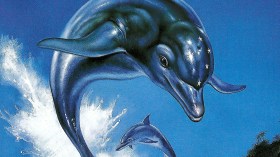God of War Ragnarok, one of the year’s biggest blockbuster games, has received a new update that finally introduces one of the most important and entertaining features to any video game: Photo Mode.
Photo modes – which allow you pause the game’s action, move the camera freely, and alter elements of the environment and characters in the scene to stage creative screenshots – have become a staple of many action-adventure video games.
Titles from PlayStation Studios, particularly Horizon Zero Dawn, have set the standard for features included in photo modes. They enable anyone to practice their creativity in a fantastical setting, allowing them to apply real-world photographic knowledge to capture some downright beautiful images, or just goof around and take some silly selfies with their favourite characters.

Photo Mode was not included with God of War Ragnarok at launch – perhaps due to development priorities, or to let the audience focus on the emotional, heartfelt story of the game without distraction. But having the feature come in exactly a month after its launch date seems like a logical move.
In the GamesHub review of God of War Ragnarok, we remarked that ‘nothing about [the game] feels anything less than meaningful … Refined to the highest degree, every hour you spend with Kratos, Atreus, and the memorable characters of Ragnarok feels fulfilling.’
The game sold 5.1 million copies within its first week of sale, making it the fastest-selling title in PlayStation history.
Here’s the full list of features in the photo mode, courtesy of the PlayStation Blog.
God of War Ragnarok – Photo Mode Features
- Apply expressions to the following characters in a scene:
- Kratos, Atreus, Freya, Brok, Sindri, Tyr, Angrboda, Thor, and Thrúd
- Hide main or side characters in a scene
- Adjust camera controls with:
- Field of View
- Focal Length
- Camera Roll
- Adjust shutter controls with:
- Depth of Field
- Focus Distance
- F-Stop
- Adjust brightness and filters with:
- Film Grain
- Exposure
- Filter Intensity, with finer controls for Vibrance and Saturation
- Apply vignettes, borders, and logos