The Sims 4‘s special Reaper’s Rewards Event has officially kicked off in-game, but not everyone has been able to enjoy the spoils of aiding the Grim Reaper. As of writing, the event remains incredibly bugged on PC, and some players haven’t been able to progress past the first week of tasks, as the Ambrosia Society Newsletter delivery is causing issues, and some tasks have disappeared entirely.
I was in this boat, and if you are, too – don’t panic. There is a solution, and it just might work for you. I don’t want to be too definitive with this statement, as there are all sorts of variables and issues facing players, and this may not address every one. The nature of The Sims 4 means that everyone will have a different code base – thanks to expansions, packs, mods, and many other factors.
Personally, this is the solution that worked for me, and allowed me to complete every current Reaper’s Rewards Challenge, starting with the hurdle of having the Ambrosia Society Newsletter delivered.
The Sims 4: How to get the Ambrosia Society Newsletter
First – if you find your entire Reaper’s Rewards Events have vanished and you can’t access tasks, you’ll need to exit your game and go into your Sims 4 folder on your PC. This is usually in your Program Files on PC or in your User / Documents file on Mac. Search for a file called AccountDataDB.package. This is where all your rewards for events are recorded.
If you’ve never participated in a Sims 4 event, you should be safe to delete this file, and a fresh one will be generated on game startup. (I did this, and noticed no impact on my save files or other data, but do exercise caution.) If you have participated in other Sims 4 events, you should move this file out of your Sims 4 folder, but still keep it for later (you can put it back in another folder after you’ve solved your issues). In both cases, the game will generate a new file on start-up, and your Reaper’s Rewards Event will re-appear.
Read: The Sims 4: Life and Death adds funerals, reaping, and more
You will need to re-complete some of the early tasks, but this isn’t too much of an effort if the Ambrosia Society Newsletter is your main issue. Once you have your tasks available, and the Ambrosia Society Newsletter is the next thing on your list, you’ll need to do one more thing.
Personally, my issues started when I tried to expedite mail delivery. Despite regular post arriving normally, the “expedited” Reaper’s Rewards postie was not able to deliver my mail. They would simply stand by my mailbox and complain they couldn’t access it, despite there being no obstacles around. I tried moving the mailbox, and removing every single item in its nearby vicinity, to no luck.
What you actually need to do is delete your old mailbox and buy a new one. For whatever reason, this fixed the issue for me. Suddenly, I had new Reaper’s Rewards interactions for my mailbox, the postie could deliver the Ambrosia Society Newsletter, and the task was ticked off. Then I could read the Newsletter, and have another secondary task ticked off.
So, to be clear: delete or move AccountDataDB.package, replace your old mailbox with a new one, and you should be able to complete your Reaper’s Rewards task list.
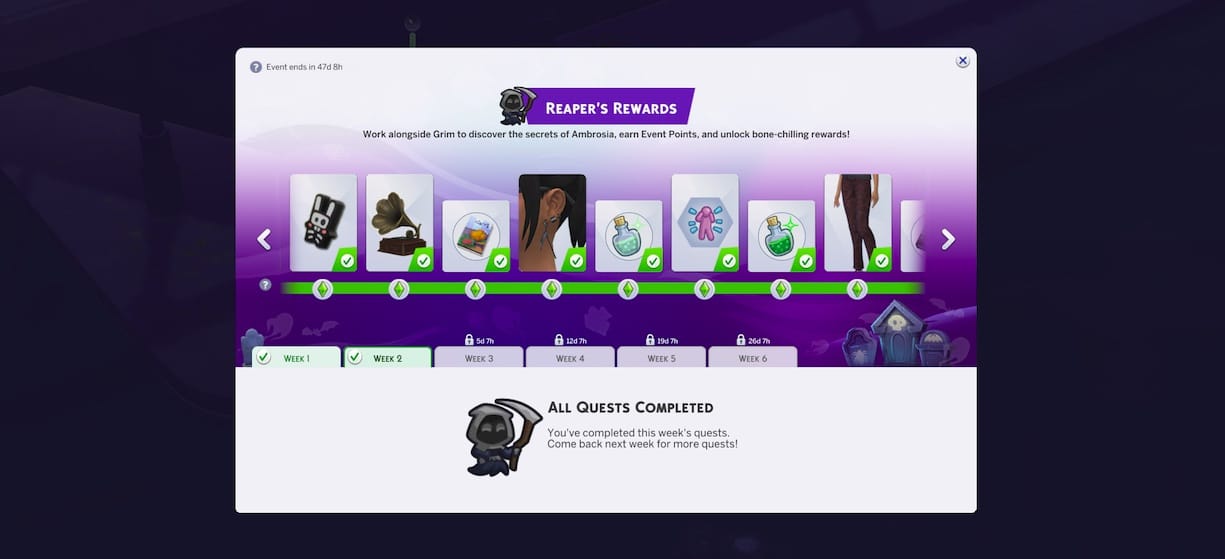
Hopefully, this solution helps anyone who’s struggling to complete the first week of tasks for Reaper’s Rewards. Ideally, further updates will solve this matter entirely – but we’ll have to wait to see what EA and Maxis have in store.





